|
"User interface
is the space where interactions between humans and machines occur. The goal of this interaction is to
allow effective operation and control of the machine from the human end, whilst the machine simultaneously
feeds back information that aids the operators decision-making process.
[...]
Generally, the goal of human-machine interaction engineering is to produce a user interface which makes it easy
(self explanatory), efficient, and enjoyable (user friendly) to operate a machine in the way which produces the desired result.
This generally means that the operator needs to provide minimal input to achieve the desired output, and also that
the machine minimizes undesired outputs to the human."
[Wikipedia]
"User experience
(UX or UE) is a person's emotions and attitudes about using a particular product, system or service.
It includes the practical, experiential, affective, meaningful, and valuable aspects of
human–computer interaction and product ownership. Additionally, it includes a person's perceptions
of system aspects such as utility, ease of use, and efficiency. User experience may be
subjective in nature to the degree that it is about individual perception and thought with respect to
a product or system. User experience varies dynamically, constantly modifying over time
due to changing usage circumstances. Simplified, user experience is about how a user interacts with,
and experiences, a product."
[Wikipedia]
Presentation:
X3D4 Modeling Support for User Experience (UX)
(with
video passcode Ss6#k@m4)
Don Brutzman,
Web3D User Experience (Web3DUX) Workshop,
Web3D 2020 Symposium,
9-13 November 2020.
Related terms of interest:
Graphical user interface (GUI)
and
Human-computer interaction (HCI).
|
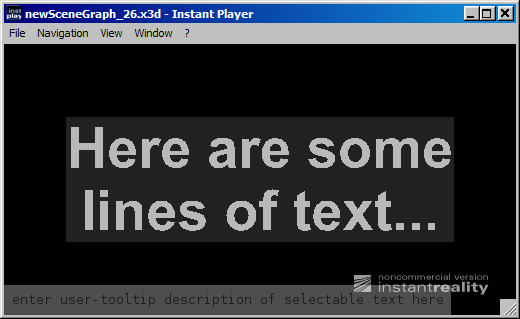
|