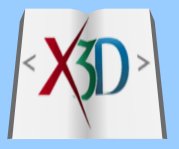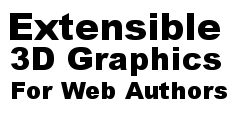Mouse-over the figure to see a larger version. Please allow a little time for the larger image to download.
Click on any of the figures to view a large version in a separate window.

Figure 3.1. Default x-y-z coordinate axes for X3D scenes.
Figure 3.2. Aligning objects with the x-axis is a good practice that promotes consistent reusability.
Figure 3.3. The right-hand rule governs the relative order of the x-, y-, and z-axes. The first three fingers of your right hand should be able to align with each axis, in that order.
Figure 3.4. Right-hand rule for orientations provides the direction of positive rotation about an axis.
Figure 3.5. Screen snapshot of superimposed Box and Sphere, grouped together.
Figure 3.6. Transform nodes are used to translate, rotate, and scale Shape nodes. Each Transform creates a new local coordinate system for children nodes.
Figure 3.7. Order of operations is significant for translation and rotation.- Image Not Available - Figure 03-08
Figure 3.8. X3D Specification excerpt that defines the order of sequential operations making up a Transform. 
Figure 3.9. An Inline node can load an entirely separate scene into the current scene, adding new geometry to prior geometry.
Figure 3.10. LOD example showing scene graph, substitution texture image, substitution images covering a box when the viewpoint is farther away, and high-fidelity geometry when the viewpoint is close to LOD center.
Figure 3.11. LOD range values determine the camera-to-object distances where corresponding selection of child-node transitions occur.
Figure 3.12. Switch node example holding four different geometric shapes as children. Only one child of the Switch is rendered at a time, depending on the value of the whichChoice field.
Portions of this work are from the book,
X3D: 3D Graphics for Web Authors, by
Don Brutzman and Leonard Daly, published by Morgan Kaufmann Publishers,
Copyright 2007 Elsevier, Inc. All rights reserved.
Web site copyright © 2008-2017, Daly Realism and Don Brutzman